


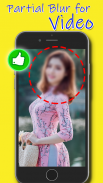


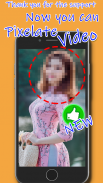

Partial Blur Video Editor

Beschreibung von Partial Blur Video Editor
Mit Ihrer Unterstützung hat litShot Blur Video jetzt einen Pixel-Videoeffekt! Danke für dein Interesse.
Mit litShot Blur Video Editor können Sie die Teile, die Sie im Video mögen, einfach verwischen und pixelig machen.
✓ ✓ NEU ✓ ✓
★ Video in Pixel machen !! Mit dem Pixel-Videoeffekt können Sie die gewünschten Teile im Video in Pixel erstellen.
★ Animationssystem !! Animieren Sie den unscharfen Teil, während sich das Video bewegt
✓ ✓ FUNKTIONEN ✓ ✓
★ Zeichnen Sie eine Form auf das Video, um sie zu verwischen oder zu pixelieren
★ Ändern Sie die Aspekte der Form
★ (NEU) Animieren Sie den unscharfen Teil, während sich das Video bewegt
★ Passen Sie das Timing mit dem einzigartigen Timeline-Editor an
★ Fügen Sie beliebig viele Unschärfeformen hinzu
★ Exportieren Sie das Video
★ Teilen Sie mit Ihren Freunden einfach auf Social Media, die Sie mögen
✓ ✓ Zweck der App ✓ ✓
★ Sichere soziale Netzwerke
!!! Schützen Sie die Privatsphäre !!!!
★ Verstecken Sie private Informationen wie Autokennzeichen, Lizenznummern usw.
★ Identität von Personen verbergen
★ Unerwünschte Grafiken ausblenden
★★★ So verwischen Sie Videos teilweise (Verwendung) ★★★
1. Wie fange ich an?
- Klicken Sie im Hauptmenü auf die Schaltfläche "Start", um ein neues Projekt zu starten
- Erlaube der App, deine Galerie für dich zu öffnen
- Wählen Sie das Video aus, das Ihnen gefällt
2.Wie füge ich eine Unschärfe hinzu?
- Verwenden Sie den Timeline-Schieberegler, um zu der Zeit zu gelangen, die Sie verwischen möchten
- Tippen Sie auf das Plus-Symbol (+), um eine neue Ebene für Unschärfe / Pixel hinzuzufügen
- Zeichnen Sie Ihre Form auf Video-Leinwand
- Passen Sie die Ecken und die Intensität der Unschärfeform an
- Tippen Sie auf das Kontrollsymbol (✓), wenn Sie fertig sind
3. Wie animiere ich?
- Tippen Sie auf der Zeitleiste auf den Rahmen für die Unschärfeform
- Wählen Sie im Menü die Option "Animieren"
- Schieben Sie die Timeline an den Anfang der Unschärfe
- Positionieren Sie das rote Unschärfequadrat
- Tippen Sie auf die Schaltfläche "SET", um einen Keyframe auf "Timeline transformieren" zu platzieren.
- Verschieben Sie einen anderen Zeitrahmen auf "Zeitachse transformieren", um einen anderen Keyframe zu platzieren
- Tippen Sie zum Abschluss auf das Symbol "Prüfen"
4. Wie füge ich neue Formen hinzu?
- Tippen Sie auf das kleine (+) Plus-Symbol, um derselben Ebene eine neue Unschärfeform hinzuzufügen
- Tippen Sie auf ein größeres (+) Plus-Symbol, um beliebig viele neue Unschärfeebenen hinzuzufügen
5.Wie exportiere ich Videos?
- Tippen Sie auf das Kontrollsymbol (✓), um das Projekt zu beenden
- Wenn der Export abgeschlossen ist, können Sie Videos ganz einfach in Ihren sozialen Medien teilen
Bitte melden Sie Fehler oder Unannehmlichkeiten in der App an litshotapp@gmail.com
✓ ✓ ✓ GENIESSEN ✓ ✓ ✓



























